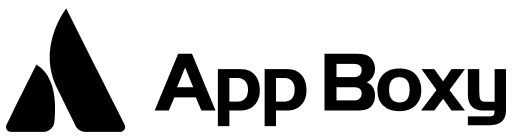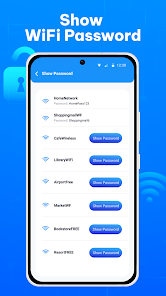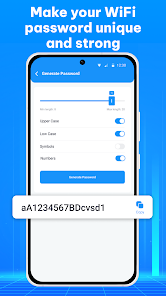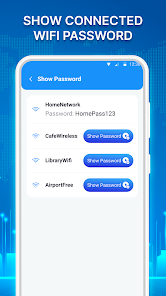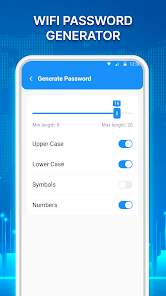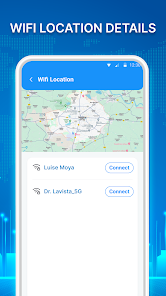Show Wifi Password: Wifi List
Master Your WiFi with Show Wifi Password: Wifi List – The Essential Connection Manager for 2025
Have you ever found yourself locked out of your WiFi network because you forgot the password? Or struggled to manage multiple connections in a busy environment? Show Wifi Password: Wifi List, the latest iteration of this free app, is here to transform the way you handle WiFi. Compatible with both iOS and Android, this innovative tool simplifies viewing, managing, and connecting to WiFi networks. Whether you’re at home, in a café, or traveling, this app ensures seamless connectivity. With its intuitive design and advanced features, it’s the ultimate WiFi management solution for 2025.
What Sets Show Wifi Password: Wifi List Apart?
This app goes beyond basic WiFi scanning—it’s a comprehensive tool that empowers you to take control of your connections. Say goodbye to the hassle of forgotten passwords or manually entering network details. Show Wifi Password: Wifi List streamlines the process of managing your WiFi networks, whether you’re setting up a new device or sharing access with friends. It’s the perfect solution for staying connected in today’s fast-paced, tech-driven world.
Key Features That Redefine WiFi Management
🔍 WiFi Password Retrieval
One of the app’s standout features is its ability to display passwords for networks your device has previously connected to. With just a few taps, you can retrieve saved credentials, eliminating the frustration of forgotten passwords. This feature is a game-changer when you need to reconnect to a trusted network or share access with others.
📶 WiFi Network Scanner
The app’s advanced scanner detects nearby WiFi networks, helping you identify and connect to the strongest available signal. Whether you’re at home, in a public space, or on the go, this feature ensures you’re always aware of your connection options.
🔐 Secure Password Generator
Security is paramount, and Show Wifi Password: Wifi List makes it easy to create robust passwords. Customize your preferences by choosing uppercase and lowercase letters, symbols, and numbers, and the app generates a secure, hard-to-crack password for you. No more relying on weak, easily guessable passwords.
📱 QR Code Connection
Connecting to WiFi has never been easier. With the QR Code feature, simply scan a code to instantly join a network—no need to manually enter passwords. This quick, hassle-free method is ideal for sharing access with guests or connecting multiple devices.
⚡ Internet Speed Test
Wondering about your network’s performance? The app’s built-in speed test allows you to check your ping rate, download, and upload speeds with just a few taps. This feature is essential for ensuring you’re getting the best possible connection, whether you’re streaming, gaming, or working.
Additional Tools for Optimal Connectivity
- Connected Devices: Monitor which devices are linked to your network for enhanced security. - WiFi Hotspot: Turn your device into a hotspot to share your connection with others. - WiFi Maps: Explore available networks in your area, perfect for travelers. - WiFi Timer: Schedule your WiFi to turn on or off automatically, saving energy and optimizing usage. - WiFi Location: Identify the best spots for optimal signal strength in your space.
Why Show Wifi Password: Wifi List is a Must-Have
This app combines convenience, security, and versatility into one powerful tool. Whether you’re a tech enthusiast or someone who simply wants an easier way to manage WiFi, Show Wifi Password: Wifi List is designed for you. Its user-friendly interface and robust features make it the go-to solution for staying connected in 2025.
Ready to simplify your WiFi experience? Download the free Show Wifi Password: Wifi List app today and enjoy seamless connectivity like never before. For questions or feedback, don’t hesitate to reach out—we’re here to help!

Screenshots
1.Appboxy does not represent any developer, nor is it the developer of any App or game.
2. Appboxy provide custom reviews of Apps written by our own reviewers, and detailed information of these Apps, such as developer contacts, ratings and screenshots.
3. All trademarks, registered trademarks, product names and company names or logos appearing on the site are the property of their respective owners.
4. Appboxy abides by the federal Digital Millennium Copyright Act (DMCA) by responding to notices of alleged infringement that complies with the DMCA and other applicable laws.
5. If you are the owner or copyright representative and want to delete your information, please contact us support@appboxy.com.
6. All the information on this website is strictly observed all the terms and conditions of Google Ads Advertising policies and Google Unwanted Software policy .